HALO Smart Wearable Neck Speaker with Google Assistant
Discover a comfortable, wearable smart speaker with Google assistant.* This neck worn Bluetooth speaker creates a personal listening experience with beamforming technology for entertainment and communication without blocking your ears. The upward firing driver creates an enveloping sound field while allowing you to hear your surroundings. Perfect for walking a city and keeping your awareness while listening to music or getting directions from your voice assistant. 12 hours of playback and a built in microphone, makes this a great handsfree speaker for calls.Overview
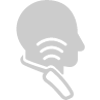
LISTENING FREEDOM
Experience immersive personal sound without covering your ears. Using beamforming technology and upward firing drivers, Halo steers sound toward your ears and not people around you.
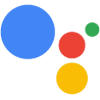
GOOGLE ASSISTANT
Get help on the go with Google Assistant. Receive answers to questions and control music with your voice. *Requires an Android Phone or Tablet
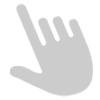
INTUITIVE CONTROLS
Press once to Play/Pause, Double press to skip track forward, Triple press to skip track backward
Press once to toggle On/Off Enhanced Stereo Sound
Press and hold to activate Google Assistant
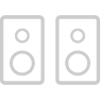
ENHANCED STEREO SOUND
Enhanced Stereo Sound increases the sound stage of music and videos, providing listening characteristics of larger 2-channel stereo systems.

BATTERY THAT LASTS
A 10 minute quick charge provides 2 hours of playback
12 hours of playback on a full charge
Specs
HALO DETAILS
- Personal Sound Beamforming design for entertainment and communication without blocking your ears
- Optimized audio experience with customized acoustics for music, movie and gaming
- Foldable and Ergonomic Fit Design for maximized comfort wearing around your neck
- Up to 12 hours audio playback
- Google Assistant Voice Interface *Requires an Android Phone or Tablet
PRODUCT MANUAL
FAQ
Basic spec
How long can I play music on Halo?
HALO neck speaker can provide you 12+ hours playback time continuously with a fully charged battery.
How long does it take to charge Halo?
HALO speaker has a USB-C charging port, and it takes only 2 hours to fully charge with the 5V1A output adapter.
What is the stand by time?
The speaker has an automatic audio signal detection function. When the audio signal is not detected for 30 minutes, it is determined that the speaker is not in use, and the speaker will automatically power off to save battery life.
What is the Battery capacity?
HALO comes with a high-capacity polymer lithium-ion battery with a capacity of 1000 mAh.
What size of wall adaptor should be used?
Recommend that you use a 5V1A qualified adapter or use the computer's USB interface to charge directly.
What is the charging port type?
HALO has USB-C charging port.
What size of wall adaptor should be used?
A wall adaptor is not included and needs to be purchased separately. We recommend 5V1A qualified adapter.
Weight?
HALO weight is only about 220g/.49 lbs
Is it waterproof?
HALO speaker can reach IPX4 level of water resistance.
What is the driver size?
HALO speaker uses two 32mm high quality neodymium magnetic dynamic drivers.
What Bluetooth version is it?
Bluetooth 4.2 version
What is the Bluetooth chipset
HALO uses Qualcomm CSR8675 chipset
What is the operating temperature?
HALO has a suitable operating temperature of 5-35°C/41-95°F. Excessive or too low temperature may affect product performance.
Does it work with an iPhone?
Yes. HALO uses Bluetooth 4.2 compliant and compatible with lower versions. Can also be connected to Bluetooth-enabled mobile phones (Android/iOS), tablet, PC, TV and other electronic devices. Download the Google Assistant app if you're planning on using the Google Assistant feature.
Does it support AptX?
Yes
Does it support AAC?
Yes
Can Halo be used in the bath or shower?
It is not recommended to wear in the shower and in a bath.
Product function
How do you pair it with a smart phone?
When the speaker is powered on, please press and hold the Bluetooth button for about 2 seconds. When the speaker indicator flashes alternately red and white, you will hear a “Looking for device” tone, and the speaker will enter the pairing state. Then please look for the speaker with the Bluetooth name “Cleer HALO” on the Bluetooth list on your mobile phone, and automatically pair it with a single click.
Can it connect to computer?
As long as your computer supports Bluetooth audio, you can connect your Speaker to your computer.
Already connected to the phone, how to connect another phone?
When the speaker is powered on, please press and hold the Bluetooth button for about 2 seconds. When the speaker indicator flashes alternately red and white, you will hear a “Looking for device” tone, and the speaker will enter the pairing state. Then please look for the speaker with the Bluetooth name “Cleer HALO” on the Bluetooth list on your mobile phone, and automatically pair it with a single click.
Does HALO support connecting to two devices?
Yes
Bluetooth is disconnected, then restored, will it be reconnected automatically?
Yes, when speaker is powered on, if it returns to the Bluetooth range within 10 minutes and will automatically reconnect.
Is the bluetooth connection stable?
HALO speaker is using Qualcomm's CSR8675 solution, plus a specially debugged Bluetooth antenna, Bluetooth connectivity is more stable, faster, and more resistant to interference.
Can I use HALO when making a call?
Yes, HALO has a separate microphone and supports Qualcomm cVc 8th generation technolgy for crystal clear calls.
Is the music automatically suspended when there is a call?
Yes, when speaker is powered on, if it returns to the Bluetooth range within 10 minutes and will automatically reconnect.
Is there vocie assistant?
Yes, Google Assistant is supported. Use your android phone to sync with Google Assistant or download the Google Assistant app from your smartphones app store. Follow in-app instructions on how to set up the Google Voice Assistant.
Can we speak when playing games?
Yes, HALO has a separate microphone.
Is the voice delay large when playing games?
HALO speakers use Qualcomm's advanced Apt-X Low Latency audio decoding technology, ultra-low-latency transmission, fully meet the demanding sound quality requirements for games and video.
Are there microphones?
The HALO has a microphone that supports hands-free calling.
Is there LED indicator?
There is one indicator light, it will have different indication to show the status of the speaker.
Can we change songs from speaker?
Yes. When playing music, you can press the multi-function button on the right side, double-click to switch to the next song, three clicks can switch to the previous song. And short press is play/pause.
Does it feel uncomfortable when worn for a long time?
We used a large number of human body, neck and front chest ergonomic data as a reference in the design stage. After a lot of ergonomic verification, it can be worn for a long time. If you feel uncomfortable, we recommend taking a break.
Will the remaining battery capacity be displayed after connecting the phone?
It will be displayed. Generally, there will be a battery graphic in the notification bar of the mobile phone, and the remaining power will be displayed in a graphic form. (need to cooperate with mobile phone).
Is there a low battery reminder?
Yes. When the speaker battery is less than 10%, there will be a “low battery” voice prompt.
FROM THE BLOG
-
Step Up Your Sound: Good, Better, Best Over The Ear Headphones from Cleer
Over the ear headphones (OTE) are coming back – and it’s for a good reason. Listeners are paying deeper attention to the quality of a music, podcasts, or even online calls that they enjoy....
Read More -
Top 5 Wireless Gaming headsets for Lag-Free Audio and Clear Communication
In today’s esports-driven landscape, the humble headset has evolved into a mission-critical piece of hardware. A high-performance wireless gaming headset can mean the difference between clutching a last-second victory and watching a match slip...
Read More -
Why Open Ear Headphones Are Gaining Popularity in the U.S. Fitness Scene
Open ear headphones have totally transformed the way I train, and I’m far from alone. Canalys insights talk about the rise of open earbuds, driven by runners, cyclists, and gym-goers who want safer, cleaner,...
Read More
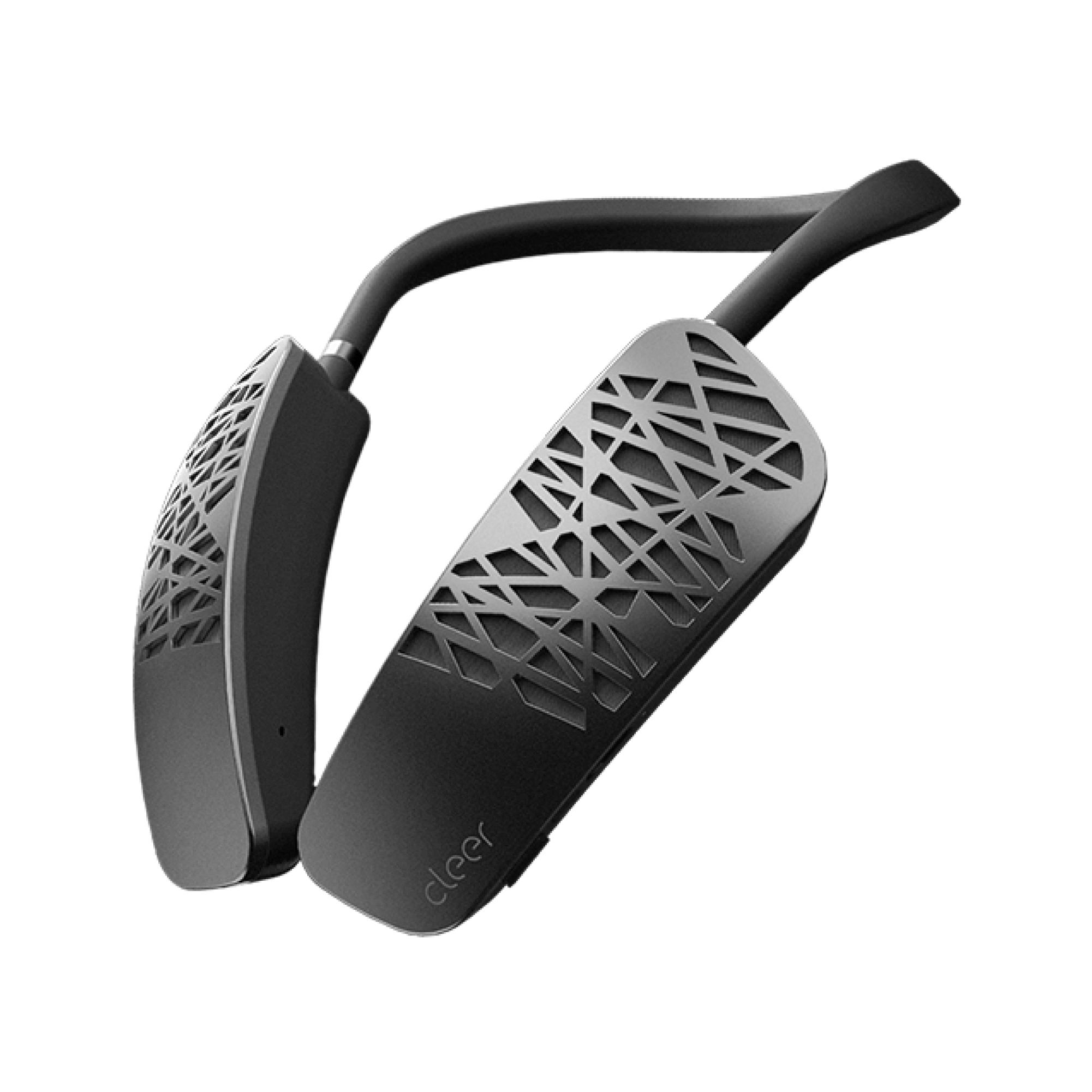
Smart Wearable Neck Speaker with Google Assistant
$99.99
 UNITED STATES
UNITED STATES CANADA
CANADA













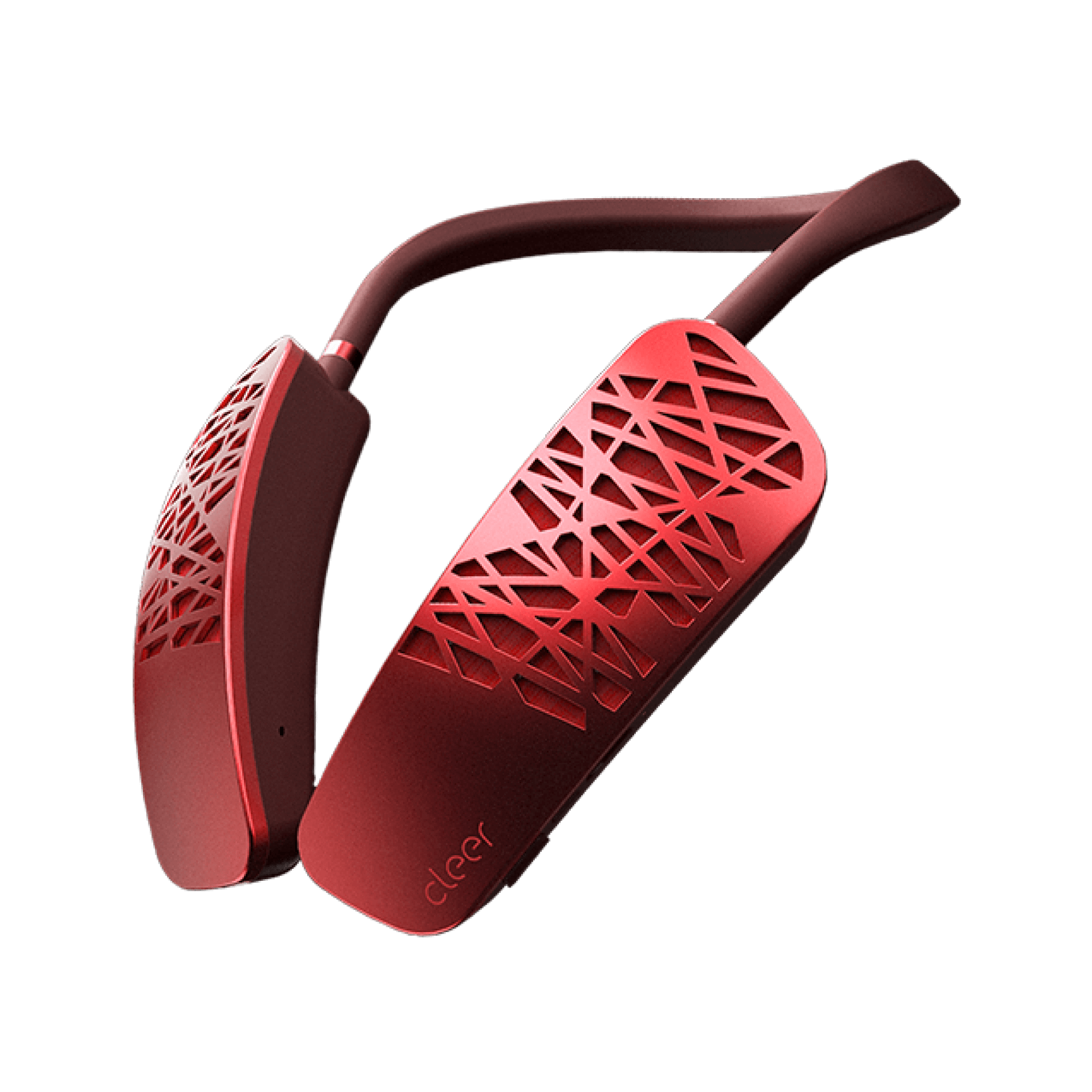

S. Titus –
Since I’ve been working from home once the pandemic hit, I got tired of having headphones on my head all day and was looking for another option. A friend told me about speakers that sit on your neck so I started looking them up and found these Cleer Halo’s as a well priced option so I gave them a shot. What an excellent choice! Very comfortable, lightweight and people don’t know I’m talking to them on something other than my phone. The sound quality is great especially for when I’m riding my bike and nothing is covering my ears means I can hear the traffic better. If you’re thinking about an alternative, get these, you won’t be disappointed.
Jazmin Trujillo –
OMG! These Halos are awesome! I’ve never seen anything like them. I put them around my neck and turned on my music – WOW! The sound quality blew me away. They are lightweight, comfortable and I can wear them all day. I actually forget that I have them on until I get a call and I can talk on them too! I hate having headphones on and don’t always want buds in my ears, so these are perfect. I can still have conversations with others while I’m listening to music. Pairing with my phone was easy too.
Courtney Curran (verified owner) –
These are awesome! I got these as a replacement for my Bose Soundwear Companions, since they don’t make those anymore. I like these because they pair with two devices at once, that’s a must for me. The only problem I have is the accessibility of the checkout process. I’m totally blind, and it didn’t say that my order was completed or send a digital receipt. But I guess that’s not a problem with the product itself. I love the sound on these things, they pack a punch and have a ton of bass. I hope these will continue to be manufactured. 🙂