CRESCENT Smart Audio Speaker
Crescent Smart Audio Speaker is an example of how our design team “Owns the Moment”, stepping away from the monotonous styling of the modern speaker landscape and creating an all-in-one sound system that compliments the interior of any room in the home. Crescent will support wireless music streaming from a wide variety of popular services, including Hi-Res file formats.Original price was: $699.99.$499.99Current price is: $499.99.
Overview
BEAMFORMING TECHNOLOGY
Immersive Listening
Our advanced beamforming technology allows for flexible placement and listening positions, giving you a realistic acoustic experience from a compact integrated speaker. Experience an expansive sound stage typically reserved for larger, more expensive audio products.
-
 STEREO WIDENING
STEREO WIDENING Experience a well-defined, wide stereo soundstage that expands well beyond the physical speaker’s placement.
-
 3D
3D Unlike previous all-in-one systems, Crescent can surround the listener in three-dimensional, high definition audio regardless of wall locations or reflected acoustics.
-
 ROOM FILL
ROOM FILL For occasions with multiple listeners, we’ve created an ultra-wide sweet spot that engages listeners equally in every corner of the room.
CAREFUL ENGINEERING
Performance Audio
Crescent utilizes a linear array of eight custom 40mm full-range drivers and dual 84mm woofers. Unwanted sonic resonance is eliminated thanks to a glass reinforced substructure and geometrically vaulted design.
SMART AI
Google Assistant built-in
With Google Assistant built-in, you don’t need to lift a finger to control your media, get the latest news, or control your smart home.
INTUITIVE BUTTON CONTROLS
Seamless Interface
Straightfoward physical buttons allow you to mute the microphone, and control media playback, volume, soundmodes, and source.
OWN THE BEST
Award Winning Speaker
Crescent is an award-winning speaker. Recipient of Newsweek’s Best of CES 2020, House Beautiful’s Best of CES 2020, and AVS Forum’s Best of CES 2020.
FUNCTIONAL I/O
Smart Connectivity
Crescent supports popular music streaming services such as Spotify Connect and streams Hi-Res audio from your iOS or Android devices with Apple AirPlay or Chromecast. Crescent connects to your analog or digital device with Optical, AUX-In and Bluetooth® connectivity.
What’s in the box
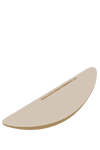
CRESCENT Smart Audio Speaker
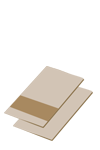
User Manual
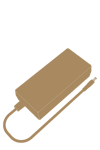
Power Adapter
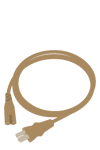
Power Cable
User Manual
CRESCENT Specs
General
- Weight5.6Kg
- Dimensions660mm x 184mm x 119mm
- Drivers40mm Full range driver 8W x 8 + 84mm Woofer 25W x 2
- InputsLine In AUX 3.5mm, Optical, Bluetooth, LAN
- MicrophonesYes
Connectivity
- Bluetooth Version4.2
- Audio FormatsMP3, WMA, FLAC, Apple Lossless
- Network ConnectionLAN (RJ 45 Ethernet), WiFi (2.4GHz & 5GHz
- Multi-room StreamingAirplay 2, Google Chromecast
- Streaming ServicesYouTube Music, Spotify, Pandora, Deezer, and more
Features
- -Google Assistant built-in
- -Immersive Sound Mode DSPs: Stereo Widening, 3D and Room Filling Audio
- -Timeless design appropriate for on-display location
- -Beamforming Technology
FAQ
Basic spec
What is the rated speaker power of Crescent?
90W
What size power adapter should be used to charge for Crescent?
A 18V 5A adapter is recommended to power Crescent Smart Audio Speaker.
Is a power adaptor included?
Yes
What is the weight of Crescent?
The speaker weighs 12.34 lb.
What's the size of the speaker drivers in Crescent?
There are 8 full-range 1.57" dynamic drivers and two 3.3'' woofer
What Colors is Crescent available in?
Crescent Smart Audio Speaker is currently available in Champagne color
What connection is supported in Crescent?
WiFi, Bluetooth, Apple AirPlay2, Google Chromecast, Aux-in, Optical-in, LAN
What type of WiFi does Crescent support?
2.4GhHz & 5GHz WiFi connection is supported
What is the Bluetooth version of Crescent?
Bluetooth version 4.2
Can you pair an Android phone or iPhone?
In addition to WiFi, Crescent supports Bluetooth 4.2 and can be connected to Bluetooth-enabled mobile phones (Android/iOS), tablets, PCs, TVs and other electronic devices.
Does Crescent support Airplay2?
YES
Does Crescent support Aux input ?
YES, 3.5mm input is on the rear of the speaker.
Does Crescent support Opt input ?
YES, if connecting a television via optical connection, set the output of the TV audio to LPCM (Linear Pulse Code Modulation). This uncompressed format is supported by the Crescent. If you hear any distortion from the connected device, please check the TV settings and owner manual. The Crescent DOES NOT support Dolby.
Does Crescent support Google Assistant?
YES
How many far-field mics are in Crescent?
There are 2 far-field microphones to support voice recognition
What streaming music services are supported?
YouTube music, Spotify, Pandora, Deezer, TuneIn, iHeartRadio and any service that can be streamed with AirPlay 2 or Chromecast. Music Services are supported through the Google Home App. Please make sure to download this app from the GooglePlay store or Apple App store. Connect the Crescent to the app for voice assistant and services to work.
Can Crescent be used in the shower?
No
How can you safely clean the speaker?
Use a dry, soft cloth to wipe dust off the surfaces. Never use liquid cleaners or aerosol cleaners.
Product function
How can you connect Crescent Smart Audio Speaker via Bluetooth?
"You can connect to Crescent with Bluetooth in the following ways: 1. With Google Assistant, by saying “Hey Google, Bluetooth pairing”. 2.Enter Bluetooth pairing mode by using the Google Home app. 3.Enter Bluetooth pairing mode by using the physical buttons, . Toggle the audio source button until the BT LED lights up, Press and hold the audio source button for 5 seconds to enter Bluetooth pairing mode. After entering Bluetooth pairing mode, the front LEDs will blink for 3 minutes, if there is a successful connection, the front LEDs will stop blinking."
Can Crescent connect to a computer?
As long as your computer supports Bluetooth audio, you can connect Crescent to your computer.
Will Bluetooth reconnect automatically after disconnected?
Yes, when the Crescent is Smart Audio Speaker powered on, and is within Bluetooth range it will automatically reconnect.
Can Crescent be connected to two devices simultaneously?
No, Crescent only can be paired and connected to one device.
Is the bluetooth connection stable?
The Crescent is using a specially designed Bluetooth antenna. This results in connectivity that is more stable, faster, and more resistant to interference.
Is the music automatically suspended when there is a call?
Yes, your music will automatically pause when a phone has an incoming call when paired to a phone via Bluetooth.
Is there voice assistant support?
Yes, Crescent Smart Audio Speaker has a built-in Google Assistant, please follow instructions in the Google Home app to set up Google voice services in Crescent.
How to activate AirPlay 2?
Crescent needs to be connected to the same Wi-Fi network as your iOS device. Please refer to the user manual for complete instructions.
Does Crescent have different audio modes?
Yes, Crescent offers three audio modes, refer to manual for description. Audio modes can be accessed by pressing the audio button on top of Crescent
Is there an LED indicator?
There is four indicator light at the front of Crescent to show the status. There is also indicator besides the button to show the status.
Does Crescent have tracking controls for music?
Yes, there are play/pause, volume up and volume down buttons on the top of Crescent Smart Audio Speaker. Also the music can be controled by voice by asking "Hey Google".
Where can I download Google home App?
Google home App is avaliable at Apple AppStore and Google Playstore.
Can I rename my Crescent speaker ?
Yes, you can rename your Crescent in the Google home app .
Can I mute the microphones for privacy?
Yes, press the microphone button on top of Crescent to mute the far-field mircrophones. This will disable Google from responding to your voice commands. Unmute the microphones to give a voice command.
Where should I place Crescent for optimal audio performacne?
Place your CRESCENT on any flat and stable surface near a wall outlet. Crescent works great for 3D mode and stereo widening mode if the listening range is 1.5 - 2.5 meters(5 - 8 feet) away from your CRESCENT. Position the Crescent 1-2 ft from a wall to increase bass and 3D mode performance.
If Crescent Smart Audio Speaker is unresponsive, how can I fix this?
"Reboot your Crescent. Press and hold the reset button at the rear of your Crescent for 5 seconds to restore factory settings."
How to use AUX or Opt input ?
Press the audio source button until the AUX or OPT LED lights up. Use an AUX audio cable or Optical audio cable to connect crescent to the playback device.
What device can connect with Crescent for music playback?
Cresecent can connect with most of Bluetooth output devices, Audio line-out (using 3.5mm cable) playback device and optical-out playback device. If connecting to a television via optical, make sure to chage the TV audio output to LPCM (Linear Pulse Code Modulation) to guarntee playback performance. When connecting playback devices to the Cresecent, please lower the volume of the Crescent before playback - especially when that device connected has it's own output amplification (3.5mm or optical connections). Once playback begins, you can adjust the volume to your preferred listening level. This will prevent damage to the Crescent.
How to power on Crescent?
Connect the power cable to Crescent Smart Audio Speaker and the power adapter, then connect into a power source.
How to power off Crescent?
Disconnect the power source.
FROM THE BLOG
-
How Cleer Audio Scene’s Shockproof Build & Battery Life Win Music Enthusiasts?
If you’ve ever looked for portable Bluetooth speakers, you know how daunting it can be. So many brands, so many sizes, and such a wide range of prices: It’s no wonder we often don’t...
Read More -
Snapdragon Sound: What does it mean for Headphones/Earbuds
Snapdragon Sound delivers crisper, clearer sound to wireless headphones and earbuds, offering studio-quality music, no-lag gaming and super clear phone calls, all without frustrating cords or cables falling out. What Is Snapdragon Sound? Snapdragon...
Read More -
What Is an Audio Codec? Demystifying AAC, SBC, and aptX for Wireless Headphones
Consider the last time you plugged in your wireless headphones and immediately pressed play on Spotify, Apple Music or YouTube. It sounds clear and smooth, doesn’t it? But what you might not know is...
Read More

Smart Audio Speaker
Original price was: $699.99.$499.99Current price is: $499.99.
 UNITED STATES
UNITED STATES CANADA
CANADA















Ryan –
Amazing sound!! I’ve been looking for a wireless Bluetooth speaker for a while that not just sounds great but also looks great in my newly remodeled living room and the Crescent is perfect. Plus, it’s a great conversation piece when my friends come over. No one believes the awesome sound I get from this thing.
Laura –
Calling the Cleer Crescent a smart speaker is almost reductive. Yes, it has Google Assistant built in, but it’s also an easy-to-use Bluetooth speaker and can even pull soundbar duties. The Crescent also boasts spatial playback modes that promise 3D audio just from this single unit, not to mention a striking design that simply demands attention. The two catches initially seem to be the $699 price, and the fact that the Crescent has a footprint several times the size of most competitors. Even so, your cash (and space) investment will be rewarded with something that challenges the best smart speakers and even the best soundbars.
Joshua –
The three audio modes are interesting. Each has its own sound signature. The Stereo widening mode is the one I use the most. It’s the most natural sounding mode—the closest to the stereo we are used to. 3D mode introduces a slight artificiality to music. It’s made for movies and gaming by giving a faux 3D surround sound. It works as advertised, but I’m not a fan of using it for music listening. Room Fill mode actually muffles the sound a bit. It seems counter-intuitive because audio should be louder in a room with people. Humans are natural sound absorbers. Again I’m not a fan of this setting.
I’m continually surprised by how loud the Crescent speaker can get. I’m also pleased with how good it can sound (in Stereo Widening mode). The Crescent can be used for serious listening, but that’s not where it excels. The speaker is great at being placed in a room where you might want music playing in the background night and day. It’s more of a speaker you live with while it plays the soundtrack of your life as you go about your day.
Nina –
1. It’s beautiful! 2. It sounds goods 3. It’s smart! What more can you ask???
Jen –
The Crescent is art: both in appearance and sound. I wish it had a battery for portability.
Eric –
sounds great and aesthetically fits in with our MCM furniture