ALLY PLUS II True Wireless Noise Cancelling Earbuds
Ally Plus II true wireless noise cancelling earbuds deliver industry-leading noise cancellation, and battery life for up to 11hrs of playback. Featuring strong wireless connectivity, enhanced call quality with dual-microphones, and Qualcomm cVc 8th generation noise reduction technology, these are a perfect companion for on-the-go lifestyles. With the Cleer+ app, you can customize noise cancellation and sound performance.Original price was: $129.99.$66.49Current price is: $66.49.
Overview
PEACE & QUIET
Noise Cancellation
& Ambient Mode
Industry leading active noise cancellation with Feed Forward and Feed Backward technology and custom filters provide up to 34dB for the peace and quiet you need while on-the-go. Ambient Awareness mode allows you to let the outside audio in to hear the world around you without removing your true wireless earbuds.
GO-ALL-DAY
Upgraded Battery
Extended battery life with up to 33hrs of on-the-go playback with the included charging case. *11hr battery life on full charge, 22hrs addtional with the charging case. Charging case supports USB-C and Qi wireless docks (not included).
DISTORTION-FREE
Powerful Sound
Cleer Acoustic Labs custom tuned 10mm dynamic graphene drivers deliver vibrant audio performance and powerful bass. Bluetooth® 5.2 with AptX™, AptX™ Adaptive, and dual microphones for enhanced call quality.
IPX4 WATER & SWEAT RESISTANT
Activity-Proof
IPX4 certified sweatproof and water resistant design provides confidence that the Ally Plus II True Wireless Earbuds will make it through workouts or being caught in the rain.
CUSTOMIZABLE PERFORMANCE
Cleer+ App & Mimi Sound Personalization
With the free Cleer+ App, you can customize EQ, Noise Cancellation and Ambient levels, get firmware updates and more. Every ear is unique and as a result, we all hear differently. By assessing your hearing ability through the Mimi Hearing Test in our Cleer+ App, Mimi provides the best sound personalization for your ears.
CONTROL AT YOUR FINGERTIPS
Customizable Controls
Intuitive Touch Pad gestures allow you to control music, volume, calls, and your voice assistant. With the free Cleer+ App, you can customize touch gestures and their functions.
WHAT’S INSIDE THE BOX

Ally Plus II Earbuds & Charging Case
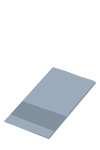
Quick Start Guide, User Manual, Warranty Card

Charging Cable USB-C to USB-A
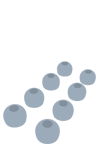
Round ear-tips XS / S / L / XL *M size pre-attached to Earbuds
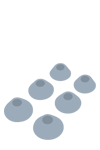
Angled ear-tips S / M / L
PRODUCT MANUAL
ALLY PLUS II Specs
General
- Weight6.8g (per earpiece), 58g (both earpieces and case)
- Driver10mm graphene dynamic driver
- Frequency Response20Hz-20kHz
- Headphone TypeTrue Wireless Earbuds
- MicrophonesQualcomm cVc 8th gen
- InputsBluetooth
Bluetooth
- Bluetooth Version5.2
- Audio FormatsMP3, SBC, aptX Adaptive
Battery
- Battery LifeUp to 11hrs per earbud, Up to 22 adtl. hrs with charging case
- Charge MethodQi wireless charging enabled/USB-C Charge Case
- Quick Charge5min charge provides 1hr; less than 2hrs for full charge via USB-C
Features
- -Adaptive Active Noise Cancellation suppressing sound by 34dB
- -Ambient Sound Control
- -IPX4 water resistance certified (earbuds only)
- -Touch Controls
- -Wear Detection Auto Play/Pause
- -Sound Personalization via Cleer+ App
- -Mimi Hearing Health Sound Personalization via Cleer+ App
FAQ
BASIC SPEC
What is the playback time of Ally Plus II?
Ally Plus II true wirless earbuds provides up to 11 hours of playback with ANC off, or up to 10 hours of playback with ANC on when fully charged.
What is the charging time of Ally Plus II?
Ally Plus II's charging case will be fully charged in 2 hours when using 5V1A wall adaptor.
What is the battery capacity of Ally Plus II?
Each Ally Plus II is equipped with a high-capacity polymer lithium-ion battery. Battery capacity for each earbud is 85mAh, while the charging case is 500mAh.
What charging adapter can be used to charge the case?
For best results, it's recommend that you use a 5V1A qualified adapter or use a computer's USB interface to charge the case.
What charging port type is used on Ally Plus II?
The Ally Plus II wireless noise cancelling earbuds charging case has a USB-C charging port and is also Qi enabled for use with compatible wireless charging pads.
Is a power adaptor included?
No, a power adaptor is not included. To charge the Ally Plus II wireless noise cancelling earbuds case, please use a 5V1A power adaptor.
What is the weight of Ally Plus II?
Ally Plus II wireless earbud weights 6.8g/0.015 lb. The charging case weights 44.4g/0.098 lb.
What is the speaker size of Ally Plus II?
Ally Plus II has 10mm high quality graphene coated neodymium dynamic drivers.
What color does Ally Plus II have?
Ally Plus II is available in 2 colors; Navy and Stone
What is the Bluetooth version of Ally Plus II?
Bluetooth 5.2
What Bluetooth chipset does Ally Plus II use?
Qualcomm QCC5141 chipset
What operating temperature is suitable for Ally Plus II?
Ally Plus II has a suitable operating temperature of 5-35°/41-95°F. If Ally Plus II becomes is placed in excessive heat or low temperatures, product performance many be affected.
Does Ally Plus II can be paired with Android phone or Apple iPhone?
Yes. Ally Plus II is Bluetooth 5.2 and backward compatible with older Bluetooth versions. It can be connected to all Bluetooth-enabled mobile phones (Android/iOS), tablet, PC, TV and other electronic devices
Does Ally Plus II support aptX?
Yes, Ally Plus II supports aptX adaptive and is backwards compatible with aptX and aptX HD supported devices
Does Ally Plus II support Active Noise Cancellation?
Yes, Ally Plus II supports Active Noise Cancellation, noise cancellation strength can be adjusted via the Cleer+ app.
How many different sizes of eartips do you provide?
5 sizes of round silicone ear-tips and 3 sizes of angled silicone ear-tips, test and switch between sizes to find the correct fit. You want to have a comfortable seal with the eartip.
PRODUCT FUNCTION
How do you pair to a smart phone with Ally Plus II?
Rapidly tap the touchpad on either earbud 5 times, the earbud indicator LED flashes red and white (Blue) alternately. At this time, the earbuds will enter Bluetooth pairing mode. Select Cleer Ally Plus II in the Bluetooth list on your phone or computer to connect your device. Please refer to the owners manual for additional information on how to pair the Ally Plus II earbuds.
Can Ally Plus II be connected to a computer?
Yes, Ally Plus II wireless noise cancelling earbuds can be connected with computers that supports Bluetooth.
Where can I download the Cleer+ App
Cleer + app can be found in the Apple App and Google Play app stores. Simply search Cleer+
I'm having issues pairing the earbuds to the Cleer+ app?
1. Remove/Uninstall all the Cleer+ app on your phone. 2. Forget the device in your Bluetooth list (Ally Plus II) 3. Re-install the Cleer+ app from your selected app store 4. Pair the Ally Plus II to your smart device. (5 rapid taps to touch pad then hold finger on the touchpad on either earbud. For more info on pairing your earbuds refer to user manual 5. Once paired, place the Ally Plus II earbuds back into their charging case. 6. Open the Cleer+ app 7. Remove Ally Plus II from charging case 8. Follow on-screen prompt to pair to app. 9. Ally Plus II should be paired to app. If you're still running into issues, please contact our customer support via our website.
Does Ally Plus II reconnect automatically after disconnected?
Yes, when the Ally Plus II is powered on, and is within Bluetooth range it will automatically reconnect.
How can you connect Ally Plus II to a second device?
Manually enter Bluetooth pairing mode on the Ally Plus II. When in pairing mode, Cleer Ally Plus II should appear in your Bluetooth device setting on your phone. Please refer to the Ally Plus II user manual for complete instructions.
Can Ally Plus II be connected to two devices at the same time?
No, Ally Plus II Earbuds only can be paired and connected to one device at a time.
How to clear Ally Plus II's Bluetooth memory?
"To clear the pairing memory, take the following steps: 1. Put both earbuds into the Bluetooth pairing mode; 2. Press and hold the touchpad (3 seconds) until the red light flashes 3 times; 3. The pairing memory is cleared."
Is the bluetooth connection stable?
The Ally Plus II is using Qualcomm QCC5141 solution alongside a specially designed Bluetooth antenna. According to Bluetooth version 5.2, this results in Bluetooth connectivity that is more stable, faster, and more resistant to interference.
How to control your Ally Plus II?
There is a touch panel on each Ally Plus II earbud for control.
What functions does the Ally Plus II touchpad control?
The touchpad can control play/pause music, volume and answer/hang up calls. It can also control track skip, noise cancellation/ambient modes. The touchpad functions can be customized through the Cleer+ app.
Can I make a call with the Ally Plus II earbud?
Yes, each earbud is equipped with separate microphones, which can be used to support calls on either side of earbuds.
Is the music automatically paused when there is a call?
Yes. When there you answer a call with either Ally Plus II true wireless noise cancelling earbuds, the music will automatically pause. When you hang up, your music will resume.
Does the music stop/start when earbuds are removed or placed back into your ears?
Yes, each earbud has a sensor that will pause music when you remove an earbud or re-start music when you place them back into your ear.
Is there voice assistant?
Ally Plus II can trigger your connected devices' default voice assistant by a long press of the touchpad
Is there LED indicator?
Ally Plus II true wireless noise cancelling earbuds have an indicator on each side. In different states, there will be different lights. The Ally Plus II charging case also has an indicator light which shows battery status. For more information on LED indicator lights and what they mean, please refer to the user manual.
Will the remaining battery capacity be displayed after connecting the phone?
You can check the earbuds battery level on Cleer+ app.
Is there a low battery warning?
Yes. When the battery is less than 10%, there will be a “low battery” voice prompt.
Does it support power off timer?
No, but the earbuds will turn off once placed into the charging case
Can you rename the Earbuds in your device?
Yes, user can the Earbuds in the Cleer+ App or mobile phone Bluetooth setting.
FROM THE BLOG
-
How Cleer Audio Scene’s Shockproof Build & Battery Life Win Music Enthusiasts?
If you’ve ever looked for portable Bluetooth speakers, you know how daunting it can be. So many brands, so many sizes, and such a wide range of prices: It’s no wonder we often don’t...
Read More -
Snapdragon Sound: What does it mean for Headphones/Earbuds
Snapdragon Sound delivers crisper, clearer sound to wireless headphones and earbuds, offering studio-quality music, no-lag gaming and super clear phone calls, all without frustrating cords or cables falling out. What Is Snapdragon Sound? Snapdragon...
Read More -
What Is an Audio Codec? Demystifying AAC, SBC, and aptX for Wireless Headphones
Consider the last time you plugged in your wireless headphones and immediately pressed play on Spotify, Apple Music or YouTube. It sounds clear and smooth, doesn’t it? But what you might not know is...
Read More

True Wireless Noise Cancelling Earbuds
Original price was: $129.99.$66.49Current price is: $66.49.
 UNITED STATES
UNITED STATES CANADA
CANADA

















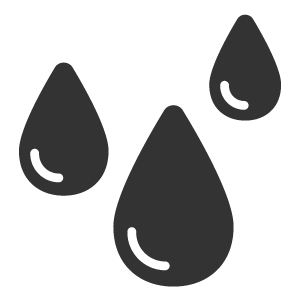

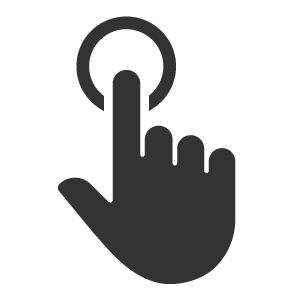

I love Stuff –
I have a ton of wireless earbuds. I pretty much try everything I can. These are the largest I have ever used. When I say large, I mean how wide they are where they rest in your ear (not canal). I feel pressure and pain after only a few minutes. These do not protrude much, so they are not large in that way. Look in my photo. Compared to the other 2 popular buds, the circular flat area of the Cleer buds is humungous and not tapered like the white buds. Size is a problem across the board for the Cleers. You can see that the case is boxy and large in the photos. I do not like these in my pocket.Beyond sizing issues, I really love these buds. Sound is loud and clear. Bass is present but not overwhelming. I use these for my main PC and they work great for mixed content. The buds pair individually and pairing is quick and easy. The Bluetooth connection is solid as I have not had one disconnect in weeks. The plastics and material quality are as good as any other major brand and the clear window is smart as Cleer does not have to add additional external LEDs. If they shrink these earbuds along with the case, these would be 5 star buds. Battery life is also great. at full volume and noise-cancelling, I get 5+ hours. I have yet to exhaust the case battery as I typically just keep in plugged in.
AC –
I need to preface my statement by letting readers know, I paid for these earphones myself. The Cleer Ally Plus II are very clear and crisp. I would consider them to be almost like monitors in that they transmit sound, seemingly the way it was recorded in the studio. Treble is defined but not energy sapping, vocals without too much protrusion, midrange is lively and for those who love Bass, that’s a totally different story. I was listening to a song i’d heard many times previously, before I purchased the Cleer Ally Plus II, but heard some extra notes. It was revelatory. The Cleer Ally Plus II transmit sub bass. The sub bass is completely separate from standard bass notes and not a lot of songs contain sub bass, but it was clear, separate and obvious. For this reason alone, you should throw away your other earbuds. I tested my Sony, Cambridge Audio and Bang & Olufsen earbuds just to compare and they completely missed the sub bass notes. I haven’t touched them since. At the price Cleer charges, I looked over my shoulder ’cause there had to be a warrant out for me.
Rob P –
Having used other Cleer Audio products, I was really excited to give these Ally Plus II earbuds a try. Right away, I liked the look of the charging case with the clear “window”, just a nice look to it. These earbuds fit me just fine and remained comfortable even after wearing them for 4+ hours. Sound quality is good, though there is a noticeable difference between these and some other premium earbuds, especially with the ANC, which was somewhat lacking. Battery life is excellent with these earbuds, and provide more than enough listening time between charges.For $130, I feel like there are better options available at around the same price.
Pauline –
This buds provides quality and clear sound. Has noise cancellation feature and its battery last about 3 days. Great value for money! I highly recommend!
Ooh, shiny gadget. –
I’ve been obsessed with fully wireless earbuds for years and have tried out at least a dozen different ones throughout.I fully support some in the $30 range, I had a pair of old soundcores that worked great. I’ve also tried the more expensive Samsung Galaxy Buds (2018 version), which worked well enough. I’ve also tried some mid-range ear buds in the $70 range. Earbuds have gone through some growing pains with drop off issues between the left and right buds and battery life. In my experience, I believe the $30 buds are great value and >$100 buds are worth it only if they have good sound and good app support. For me every one of the $70 buds that I have purchased have broken down in less than three months, so I’d say stay away from those.Now on to the review:The Cleer Audio, Ally Plus II True Wireless Noise Cancelling Earbuds are in the >$100 range (although just barely) but in the last few weeks that I’ve used them, I truly believe they are worth their asking price. I will of course update this review if they break down in a few months.There are so many wireless earbuds being produced these days, which most imitating the airbuds with their ugly stalks in one form or another, Cleer has gone with a tear-drop shape and capacitive controls that I appreciate. I purchased the tan-colored buds and they don’t stand out like a pair of white or black buds would. There is only a single dim light on the earbuds to indicate charging status and they are the in-ear-canal style of earbuds.Features:- Light-weight.- Charging/carrying case supports type-c connection as well as wireless charging. Interoperable with products designed for airbuds wireless charging.- Long battery life. I listen to audiobooks and they have lasted for hours while I worked on chores around the house.- Passthrough with good app support (more on it later)- Active Noise cancellation- Can be used as a single earbud without having to pair each separately- Touch controls: Only tap, double tap, and triple tap are supported. Configurable through the app.The App:When I first received the Cleer earbuds, the app was unimpressive. There was a single slide bar that changed the balance between noise cancellation and passthrough, a equalizer with no presets (and no reset for that matter), and there was limited control over what the tap functions did.Since then, the app has been updated and the earbuds had a firmware upgrade. While the app still has room for more improvement, they did separate the passthrough, normal, and noise cancellation modes into separate controls. Passthrough now has a slider to control the strength of the surrounding noise and the noise cancelling has a “smart noise cancel” mode. In addition, a new personalized audio feature was added. The app takes you through a hearing test and adjusts the sound to your hearing levels. Quite cool.The limited controls over the touch function is still there and the barely passable equalizer is still there but I’m hoping that they will be improved in future updates.
Amazon Customer –
Audio great, phone calling extremely bad.