ARC II Sport Open Ear Sport Earbuds
The Arc II Sport earbuds are our new activity-focused open-ear earbuds. We’ve upgraded the open-earbud experience that we helped pioneer and introduced improvements throughout. Arc II Sport earbuds feature greater flexibility for improved comfort, 6-axis motion sensor for hands free control, IPX5 water and sweat resistance, and improved battery life with an enhanced charging case. Arc II Open-Ear Sport earbuds also features Multipoint Connectivity allowing you to seamlessly switch between multiple devices, so that you can listen to music from one device and quickly answer a call from your phone.Original price was: $189.99.$99.99Current price is: $99.99.
Overview
-
Open-ear Design with enhanced Flexible Fit
-
IPX5 Water & Sweat Resistant
-
Motion Detection sensors for Immersive, hands-free control
-
16.2mm Driver with AptX Adaptive and Multipoint Connectivity
-
Up to 35hrs of battery life, 8hrs in the buds, 27hrs in the charge case
-
Customizable performance via Cleer+ App
ENHANCED COMFORT
Open-Ear Design with Flexible Earhook
Arc II Sport open ear earbuds fit passively, without blocking out the sounds around you. They feature our unique earhook and hinge design with improved shape and added flexibility to improve fit and comfort.
IPX5 CERTIFIED
Intensity-Proof
Arc II Sport open ear headphones feature improved durability, now rated at IPX5 water resistance for excellent endurance no matter the intensity of your workout.
6-AXIS MOTION SENSOR
Hands-Free Control
In addition to the convenient touch controls, the Arc II open ear sport earbuds features an advanced six-axis motion sensor. This allows you to utilize effortless head gestures to answer and end calls, as well as control music playback - all while your hands are free to do other things.
BOLD & DYNAMIC AUDIO
Powerful Sound
& Multipoint Connectivity
Enjoy your music with dynamic and rich audio
quality without sacrificing volume and bass thanks to
the 16.2mm neodymium drivers that beam audio
towards your ear canal.
Multipoint Connectivity allows you to seamlessly switch between devices, so you could listen to music from your tablet and then quickly answer a call from your phone.
UP TO 35HRS OF PLAYBACK
Smart Charging Case
Arc II Sport comes included with a new and improved
case that now features an additional 27hrs of charge,
meaning you can listen to your music on-the-go without
needing to plug-in.
The case also features built-in UV light sterilization to
kill any bacteria while your earbuds are charging.
CUSTOMIZABLE PERFORMANCE
Cleer+ App
With the free Cleer+ App you can personalize and adjust the EQ and music playback. Customize the device controls and receive firmware updates. Available on the Apple App Store and Google Play.
What’s in the box
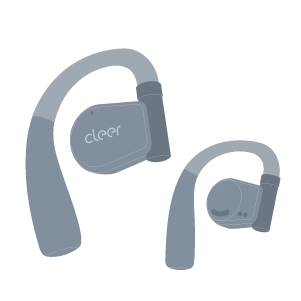
Open Ear Sport Earbuds
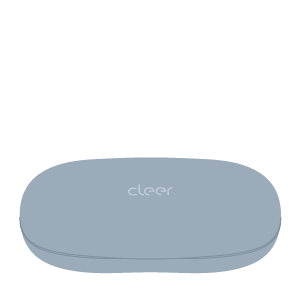
Carrying Case
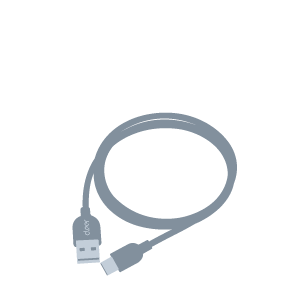
Charging Cable USB-C to USB-A
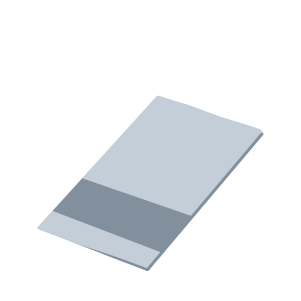
Quick Start Guide, User Manual, Warranty Card
Product Manual
ARC II Sport Specs
General
- Weight14g (per earbud) 130g (both earbuds and case)
- Driver16.2mm Neodymium Dynamic Driver
- Frequency Response (Bluetooth)20Hz-20kHz
- Headphone TypeOpen-Ear True Wireless Earbuds
- Microphones2-mic Beamforming with AptX Voice
- InputsBluetooth
Bluetooth
- Bluetooth Version5.3
- Audio FormatsAAC, SBC, AptX Adaptive, AptX Lossless
- Multipoint ConnectivityYes
Battery
- Battery LifeUp to 8hrs, In total 35hrs with charging case
- Charge MethodUSB-C charging case
- Quick Charge10min charge provides 1hr
Features
- -Open-Ear, Flexible Earhook Style Earbud with Flexible Hinge
- -Open-Ear design for spatial awareness
- -Touch Controls
- -6 Axis Motion Sensor enabling head gesture controls
- -IPX5 Water and Sweat Resistance
- -Slim Charging Case with UV Sterilization
- -Multipoint Connectivity
- -Snapdragon Sound
- -Bluetooth LE Audio
- -Loss Detection
- -Sound Personalization via Cleer+ App
FAQ
Basic spec
What is the playback time of the ARC II Sport earbuds?
ARC II Sport earbuds provides up to 35 hours of continual playback with 8 hours in the earbuds and 27 hours of recharge time in the case.
What is the charging time of ARC II Sport earbuds?
ARC II Sport's charging case will be fully charged in 2 hours when using 5V1A wall adaptor
What is the battery capacity of ARC II Sport earbuds?
Each ARC II Sport earbuds is equipped with a high-capacity polymer lithium-ion battery. Battery capacity for each earbud is 85mAh, while the charging case is 500mAh.
What charging adapter can be used to charge the case?
For best results, it's recommend that you use a 5V1A qualified adapter or use a computer's USB interface to charge the case.
What charging port type using on ARC II Sport earbuds?
The ARC II Sport earbuds charging case has a USB-C charging port.
Is a power adaptor included?
The power adaptor needs to be purchased separately. To charge the ARC II Sport earbuds case, please use a qualified 5V1A power adaptor.
What is the weight of ARC II Sport earbuds?
ARC II Sport weights 14g/0.03 lb. The charging case weights 100g/0.22 lb.
Is ARC II Sport waterproof?
Yes, ARC II Sport's are IPX5 certified.
What is the speaker size of ARC II Sport earbuds?
ARC II Sport earbuds built-in 16.2mm high quality graphene coating neodymium dynamic driver
What colors does ARC II Sport have?
ARC II Sport earbuds has 2 kinds of color Black and Red are available
What is the Bluetooth version of ARC II Sport earbuds?
ARC II Sport open ear wireless earbuds is with Bluetooth 5.3
What Bluetooth chipset is using on ARC II Sport?
ARC II Sport earbuds uses the Qualcomm QCC3071 chipset
What operating temperature is suitable for ARC II Sport?
ARC II Sport has a suitable operating temperature of 5-35°/41-95°F. If ARC II Sport becomes is placed in excessive heat or low temperatures, product performance many be affected.
Can ARC II Sport be paired with an Android phone or Apple iPhone?
Yes. ARC II Sport is Bluetooth 5.3 compliant and backward compatible. It can be connected to all Bluetooth-enabled mobile phones (Android/iOS), tablet, PC, TV and other electronic devices
Does ARC II Sport support aptX?
Yes, ARC II Sport supports aptX adpative, it designed to be backwards compatible with aptX and aptX HD supported devices
Does ARC II Sport support Active Noise Cancellation?
No, ARC II Sport does not offer Active Noise Cancalation.
My ARC II Sport earbuds shut off automatically
ARC II Sport defaults to an auto-shut off after 15 minutes of no use. To change this, go to your Cleer+ App, click on the gear and then press "More Settings", then click on "Auto Power Off" and the set this function to your preferred Power Off time or simply press "Never" so it will turn off this function.
How do I turn my ARC II Sport earbuds on when my case is not availble?
Tap the Cleer logo on your earbud 3 times and on the 3rd tap, hold your finger until you hear the earbud say "Power On".
How do you pair to a smart phone with ARC II Sport?
Please both open ear earbuds into their case and press the MFB button in the center of the case until the LED on the earbuds start flashing red and white. If the earbuds are out of the case, tap either earbud 5 times to put both earbuds into pairing mode. Once in pairing mode, go to your bluetooth list on your device and click on "Cleer ARC II" to connect.
Can ARC II Sport be connected to a computer?
Yes, ARC II Sport can be connected with a computers that supports Bluetooth.
My ARC II earbuds will not pair together.
Place both open ear earbuds into the charging case and press the MFB button in the charging case 8 times. Both earbuds will go through a series of LED flashes for approximately 10 seconds, when that ends, both earbuds will be re-paired.
I'm unable to connect my ARC II Sport to my PC Bluetooth.
Check the following setting on your PC. Settings > Bluetooth & devices > Devices > Device Settings > Bluetooth devices discovery. Make sure that you're set to Advanced. Then try to reconnect your ARC II's to your PC via Bluetooth by pressing the MFB on your case for 5 seconds and press Add Device on your PC. Cleer Audio ARC II will be discovered.
Will the ARC II Sport reconnect automatically after being disconnected?
Yes, when the ARC II Sport is powered on, and is within Bluetooth range it will automatically reconnect.
How can you connect ARC II Sport to a second device?
Manually enter Bluetooth pairing mode on the ARC II Sport. When in pairing mode, Cleer ARC II Sport should appear in your Bluetooth device setting on your phone. Please refer to the ARC II Sport user manual for complete instructions.
Can ARC II Sport be connected to two devices?
Yes, these open ear earbuds have Multipoint Connection so it can connect to two devices at one time.
Is there a factory reset?
Yes, please place both earbuds into the case. Once placed into the case, press the MFB button for 10 seconds until a voice prompt of "Restore Bluetooth setting" is announced on the earbuds. Release the button and they will complete the reset process.
Is the bluetooth connection stable?
The ARC II Sport earbuds is using Qualcomm QCC3071 solution alongside a specially designed Bluetooth antenna. According to Bluetooth version 5.3, this results in Bluetooth connectivity that is more stable, faster, and more resistant to interference.
How to control your ARC II Sport?
There is a touch panel on each ARC II Sport earbuds for control of volume, track, answer and end call, reject call and activate your native voice control. Please see the Quick Start Guide for specific control operation.
Product function
What functions does the ARC II Sport earbuds touchpad control?
The touchpad can control play/pause music, volume and answer/hang up calls. It can also control track skip and activate your native voice control.
Can I make a call with the ARC II Sport earbuds?
Yes, each earbud of the ARC II Sport earbuds are equipped with separate microphones, which can be used to support calls on either earbud or both.
They aren't loud enough.
Check the Headphone Safety settings on your mobile device to make sure that the output is set properly for your needs.
What is AptX Voice?
It's a new Bluetooth codec that improves voice call quality, offering 32KHz sampled audio with flat 16KHz frequency response.
What is Snapdragon Sound?
It's a technology developed by Qualcomm that is designed to deliver the best audio experience, for gaming, streaming music, podcasts and making voice and video calls. It guarantees a certain level of HD audio quality between compatible phones.
Is there an LED indicator?
ARC II Sport earbuds have an indicator on each side. In different states, there will be different lights. The ARC II Sport charging case also has an indicator light which shows red when the battery is below 20% remaining.
Will the remaining battery capacity be displayed after connecting the phone?
You can check the earbuds and case battery levels on the Cleer+ app.
Is there a low battery warning?
Yes. When the battery is less than 10%, there will be a “low battery” voice prompt.
Where can I download Cleer + App?
Cleer+ app app is avaliable at Apple AppStore and Google Playstore
Does it support power off timer?
Yes, there is a setting in the Cleer + App for different shut off times or you can completely turn off this feature.
Can you rename the Earbuds in your device?
Yes, user can rename the open ear earbuds in the Cleer+ App or mobile phone Bluetooth setting
FROM THE BLOG
-
How Cleer Audio Scene’s Shockproof Build & Battery Life Win Music Enthusiasts?
If you’ve ever looked for portable Bluetooth speakers, you know how daunting it can be. So many brands, so many sizes, and such a wide range of prices: It’s no wonder we often don’t...
Read More -
Snapdragon Sound: What does it mean for Headphones/Earbuds
Snapdragon Sound delivers crisper, clearer sound to wireless headphones and earbuds, offering studio-quality music, no-lag gaming and super clear phone calls, all without frustrating cords or cables falling out. What Is Snapdragon Sound? Snapdragon...
Read More -
What Is an Audio Codec? Demystifying AAC, SBC, and aptX for Wireless Headphones
Consider the last time you plugged in your wireless headphones and immediately pressed play on Spotify, Apple Music or YouTube. It sounds clear and smooth, doesn’t it? But what you might not know is...
Read More

Open Ear Sport Earbuds
Original price was: $189.99.$99.99Current price is: $99.99.
 UNITED STATES
UNITED STATES CANADA
CANADA













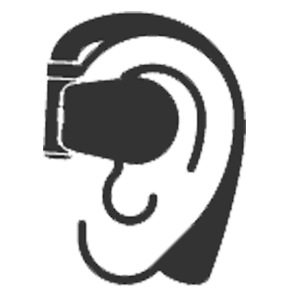



Alex Shvartsman –
These headphones are an excellent product for people who live outside of the very busy urban areas. The sound is clear, the battery life is solid, and best of all you don’t have to stick them into your ear canal like the various earbuds.The only downside is that the ambient noise is obviously more audible, which can become a bit of a problem when talking on the phone or listening to audiobooks while trucks and buses are passing you by in the street. If you go into your phone settings you can tool around with controls to somewhat alleviate this issue however; you also have some additional control if you download the Cleer app.And if noise control is an absolute must, consider the Cleer over the ear headphones (Enduro ANC) with noise cancellation instead.
Anonymous –
The volume on both buds doesn’t work Will be returning
States –
I’ve tried multiple brands/models of open-ear headphones, and this is one of the very few that truly delivers on sound quality. The audio presentation is balanced and neutral, with detailed highs and well-controlled bass. Naturally, the low-end extension doesn’t equal that of in-ear buds, but the bass is satisfying and free of the excessive boost that often plagues consumer-grade audio.The around-the-ear design is reasonably comfortable and feels secure on my head, although the fit may vary from person to person. I have no trouble wearing these headphones with my thin-frame glasses, but things will likely feel crowded if your eyewear has thick arms.I initially experienced some flaky behavior with the headphones, with random volume changes and skipped tracks, but everything cleared up after I disabled LE Audio in my phone’s Bluetooth settings. I’m not sure whether to blame the headphones or my S23 Ultra for the instability, but the loss of LE Audio isn’t a big deal, as I prefer the aptX codec anyway.Cleer offers an app for EQ customization and firmware updates, but I only really used it for the latter. To me, the sound is excellent as-is, without needing further tweaks. Battery life has been great so far, and I love the charging case’s slim design and unique UV anti-microbial feature.Overall, these headphones earn their high price tag with premium sound and build quality. A must-have for any music lover who prefers an open-ear design. Bluetooth LE Audio seems glitchy (maybe just with my particular phone), but hopefully that’s something that can be fixed down the road. 4.5 stars.
zenprism –
These are my first pair of bluetooth earbuds, found thanks to a good review on a running-based website. Most important to me was the hook shape to keep them in place on my ears, as in-ear earbuds don’t work for me for multiple reasons. I haven’t had to adjust these at all during any activity or exercise I’ve worn them with. They also let in ambient sound, which is important when walking near moving cars or hungry wildlife. That said, the sound quality is better than what I was getting with my prior, wired earbuds. The case is also great as it has its own battery, which in turn charges the earbuds whenever they’re inside. I’ve only had to charge the case once in the three weeks after the initial charge. Range is pretty good too, as I’ve been able to wander the length of my apartment without the bluetooth signal dropping. There’s also a few options for tapping the earbuds, but unfortunately that only allows start/stop and track advance. I would have really liked the ability to adjust the volume with a tap, so my phone didn’t need to be within reach when a sudden volume adjustment is needed. Overall though, I’m happy with these.
vickie liu –
I have been using Apple EarPods for a couple of years, but recently decided to try out the over-ear ones. Came across this one and was hooked by the design, so I figured, why not? After wearing them for a few days now, I gotta say, I’m really happy with my choice — great sound quality, super comfortable, and they look awesome too!!
K. Beard –
I love that fact that this doesn’t go in my ear like an earbud. I prefer to hear what’s around me as I’m using these while I walk or work in the yard. The ear piece does rub against my glasses some and it can get uncomfortable after a few hours. I don’t often use them that much, so it’s not a problem. I also, typically use in only one ear at a time, so I can just switch if necessary. I wish they were a little more flexible to accommodate for this, but it’s not a big issue for me.